ABOUT OUR CALLCENTER SOLUTION: AgentLogger
Agent Loger is offered as an add-on to our Asterisk Connect Solution, providing a tinny integration with CallCenter Features.
Agent Logger can be also provided as an stand-alone solution, or included on "Open Call Suite (OCS)". On this last case, QueueMetrics (Inbound Calls), WombatDialer (Outbound Calls) and AgentLogger (UI for Agents) are integrated togeher to built one of most cost-effective, powerful and flexible solution for callcenters on the market.
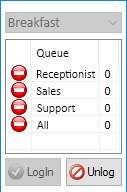
The plugin allows the user to set the appropriated pause code (previously defined in QueueMetrics) for the activity that is going to perform between calls and login/logoff form the queues. It also displays information of the Queues like the number of calls.
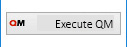
There is a space reserved for Script buttons. This buttons appears in the bar when a script is set up in the configuration window. These buttons allows the user to expand the functionality of the application with their small programs.
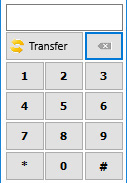
It also contains a dialer to allow the user to redirect calls (transfer) and displays the agent the user is logged as.
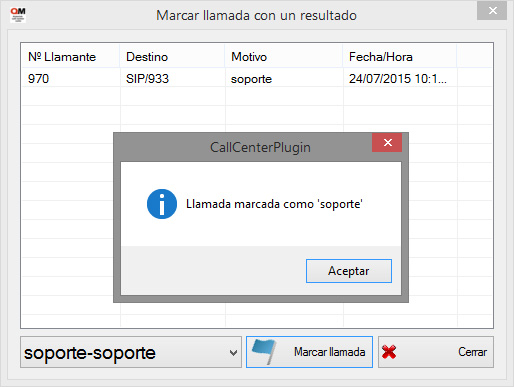
From the plugin is also possible to use the Outcomes functionality of QueueMetrics without needing of entering its interface. This functionality allows the user to mark the calls with the predefined outcomes for statistical purposes.
Every agent only will be able to mark its own calls in the first 30 minutes.
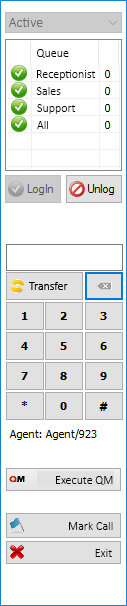
Easy Installation
Install and Configure AgentLogger. Follow the steps and managment your queues easily and simple.
Dynamic
Develop your own buttons in a simple way and integrate it on our callcenter solution.
Try it
Request a trial version and start to use it!
WHAT PEOPLE SAY ABOUT OUR CALLCENTER SOLUTION
Many times all you need is an easy implementation when you receive a call just to launch a script or URL that connects to your CRM application, With Asterisk Connect you can do this in an easy way without complicated software.

You can integrate asterisk connect not only to receive calls, but also is able to use click and dial so that you don't need to dial numbers on the phone, select the number you want to call and your phone will start dialing the number you have selected.

Asterisk Connect can manage logging, pauses and logout from Queues, this makes it a perfect software to integrate with call centers that need to handle agents. Also it integrates very easy with corporate software to launch events on the agent desktop to interact with third party applications.

